Don’t Get Hooked: Understanding Phishing Emails and How to Protect Yourself
In today’s interconnected world, where digital communication is the norm, the internet has brought numerous conveniences. However, it has also exposed us to various online threats, with phishing emails being one of the most prevalent and dangerous.
Phishing emails are emails cunningly disguised scams designed to steal personal information, passwords, financial data, or infect your device with malware. In this blog post, we will delve into what phishing emails are, how to recognise them, and crucially, how you can protect yourself from falling victim to these malicious attacks.
What are Phishing Emails?
Phishing emails are fraudulent messages sent by cybercriminals who pretend to be trustworthy entities, such as banks, online services, government agencies, or familiar companies. The primary goal of these emails is to deceive recipients into providing sensitive information like usernames, passwords, credit card details, or personal identification. These emails often contain hyperlinks that lead to malicious websites or attachments that may contain malware.

How to Recognise Phishing Emails?
- Check the sender’s email address
Phishers often use email addresses that mimic legitimate ones but have slight variations or misspellings. Carefully inspect the sender’s address, and if it looks suspicious, do not interact with the email.
- Look for generic greetings
Phishing emails often use generic greetings like “Dear Customer” instead of addressing you by name. Legitimate entities usually personalize their messages with your name.
- Urgent or threatening language
Phishing emails often create a sense of urgency, threatening consequences if you don’t take immediate action. Beware of emails that demand urgent action without proper explanation.
- Poor spelling and grammar
Many phishing emails contain spelling mistakes, grammatical errors, or awkward language. Legitimate organisations typically maintain a professional standard in their communications.
- Suspicious links and attachments
Hover your mouse over hyperlinks to see the actual URL. If the link’s destination looks unrelated to the supposed sender, it’s likely a phishing attempt. Be cautious of unexpected attachments, especially if they prompt you to enable macros.
- Unsolicited requests for personal information
Reputable organisations never ask for sensitive data like passwords or Social Security numbers via email. Treat any such request with scepticism.
That all sounds like a lot to watch out for…and we know how hard it is to make sure you’re always being vigilant – but there’s some simple steps you can take to try and use a best-practice approach to staying safe online.
How to Protect Yourself from Phishing Emails?
- Educate yourself
Stay informed about the latest phishing techniques and familiarize yourself with common signs of phishing emails. Regularly update yourself on online security best practices.
- Use spam filters
Enable spam filters on your email account to automatically identify and filter out potential phishing emails.
- Verify the source
If you receive an email requesting sensitive information, contact the alleged sender directly using a verified phone number or email address to confirm its legitimacy.
- Enable two-factor authentication (2FA)
Adding an extra layer of security, 2FA requires you to provide a second form of verification (such as a code sent to your phone) to log in, making it more challenging for attackers to access your accounts.
- Keep software up to date
Regularly update your operating system, web browsers, and antivirus software to patch any known vulnerabilities.
- Be cautious on public Wi-Fi
Avoid accessing sensitive accounts or providing personal information while connected to public Wi-Fi networks, as they may not be secure.
Phishing emails are a persistent threat in our digital age, but armed with knowledge and vigilance, you can protect yourself and your sensitive information from falling into the wrong hands. Stay cautious, double-check suspicious emails, and never hesitate to verify the authenticity of any request for personal data. By following these best practices, you can significantly reduce the risk of being hooked by phishing scams and maintain a safer online experience.
So, there you have it
If you’re unsure, we’re based in Stokesley and can help companies in both the local area, and further afield! We have a whole host of tools available to us to help us make sure your business is protected from phishing emails and online threats
If you need more information on how to get your website started please get in touch! https://www.hfcsystems.com/contact-us/
In today’s interconnected world, where digital communication is the norm, the internet has brought numerous conveniences. However, it has also exposed us to various online threats, with phishing emails being one of the most prevalent and dangerous.
Phishing emails are emails cunningly disguised scams designed to steal personal information, passwords, financial data, or infect your device with malware. In this blog post, we will delve into what phishing emails are, how to recognise them, and crucially, how you can protect yourself from falling victim to these malicious attacks.
What are Phishing Emails?
Phishing emails are fraudulent messages sent by cybercriminals who pretend to be trustworthy entities, such as banks, online services, government agencies, or familiar companies. The primary goal of these emails is to deceive recipients into providing sensitive information like usernames, passwords, credit card details, or personal identification. These emails often contain hyperlinks that lead to malicious websites or attachments that may contain malware.

How to Recognise Phishing Emails?
-
- Check the sender’s email address: Phishers often use email addresses that mimic legitimate ones but have slight variations or misspellings. Carefully inspect the sender’s address, and if it looks suspicious, do not interact with the email.
-
- Look for generic greetings: Phishing emails often use generic greetings like “Dear Customer” instead of addressing you by name. Legitimate entities usually personalize their messages with your name.
-
- Urgent or threatening language: Phishing emails often create a sense of urgency, threatening consequences if you don’t take immediate action. Beware of emails that demand urgent action without proper explanation.
-
- Poor spelling and grammar: Many phishing emails contain spelling mistakes, grammatical errors, or awkward language. Legitimate organisations typically maintain a professional standard in their communications.
-
- Suspicious links and attachments: Hover your mouse over hyperlinks to see the actual URL. If the link’s destination looks unrelated to the supposed sender, it’s likely a phishing attempt. Be cautious of unexpected attachments, especially if they prompt you to enable macros.
- Unsolicited requests for personal information: Reputable organisations never ask for sensitive data like passwords or Social Security numbers via email. Treat any such request with scepticism.
That all sounds like a lot to watch out for…and we know how hard it is to make sure you’re always being vigilant – but there’s some simple steps you can take to try and use a best-practice approach to staying safe online.
How to Protect Yourself from Phishing Emails?
-
- Educate yourself: Stay informed about the latest phishing techniques and familiarize yourself with common signs of phishing emails. Regularly update yourself on online security best practices.
-
- Use spam filters: Enable spam filters on your email account to automatically identify and filter out potential phishing emails.
-
- Verify the source: If you receive an email requesting sensitive information, contact the alleged sender directly using a verified phone number or email address to confirm its legitimacy.
-
- Enable two-factor authentication (2FA): Adding an extra layer of security, 2FA requires you to provide a second form of verification (such as a code sent to your phone) to log in, making it more challenging for attackers to access your accounts.
-
- Keep software up to date: Regularly update your operating system, web browsers, and antivirus software to patch any known vulnerabilities.
-
- Be cautious on public Wi-Fi: Avoid accessing sensitive accounts or providing personal information while connected to public Wi-Fi networks, as they may not be secure.
Phishing emails are a persistent threat in our digital age, but armed with knowledge and vigilance, you can protect yourself and your sensitive information from falling into the wrong hands. Stay cautious, double-check suspicious emails, and never hesitate to verify the authenticity of any request for personal data. By following these best practices, you can significantly reduce the risk of being hooked by phishing scams and maintain a safer online experience.
So, there you have it
If you’re unsure, we’re based in Stokesley and can help companies in both the local area, and further afield! We have a whole host of tools available to us to help us make sure your business is protected from phishing emails and online threats
If you need more information on how to get your website started please get in touch! https://www.hfcsystems.com/contact-us/
Who we are: HFC Systems are a Business IT support company based in Stokesley, North Yorkshire. We offer everything from business IT support contracts to computer software, computer repairs and antivirus.