SAAS Backup: And why you should have it.
It’s a common misconception that because something is in the Cloud, it’s automatically backed up. Whilst Microsoft keep do backups of their servers, these are kept for the purpose of recovery of their services.
This is why we offer an add-on service to protect your Office 365 account in the form of our SAAS Backup system. This integrates directly into the Office 365 tenancy, and carries out server-to-server backups 3 times per day, every day, all backed up to servers outside of the Microsoft Cloud to secure data centres located in the UK.
This means that should the worst happen, we’re able to recover either a full account backup or just selected elements, and can choose to have them restored directly where they were originally located, or can export the data to a different location.
But why should I back up?
- Accidental deletion: This is actually the most common cause of data loss in Microsoft 365. If you delete a user, whether you meant to or not, that deletion will then be replicated across the network. A backup could restore that user, either to on-premises Exchange or Microsoft 365.
- Retention policy gaps and confusion: Retention policies in Microsoft 365 are designed to help organizations comply with regulations, laws and internal policies that require that they retain or delete content; they are not backups. But even if you do rely on your retention policy in place of a backup, these retention policies are hard to keep up with, let alone manage. A backup provides longer and more accessible retention that’s all protected and stored in one place for easy recovery.
- Internal security threats: When we think of threats to our business, we usually think in terms of protecting against external forces. However, many businesses also experience threats from the inside, and these issues happen more often than you think. Having a high-grade recovery solution mitigates the risk of critical data being lost or destroyed.
- External security threats: Ransomware is becoming more and more sophisticated, and criminals are finding more ways to reach our users and deceive them into clicking a link that encrypts the entire organization’s data for ransom. A backup can easily restore data to an instance before the attack.
- Legal and compliance requirements: a third-party backup solution is purpose-built to easily search within a backup and quickly bring back data to meet any regulatory compliance needs.
- Managing migrations to Microsoft 365: Whether you are migrating to Microsoft 365 or have a blend of on-premises Exchange and Microsoft 365 users, the exchange data should be managed and protected the same way, which makes the source location irrelevant.
- Teams’ data structure: The Microsoft Teams backend is much more complex than many realize. Teams is not a self-contained application, meaning the data generated in Teams resides in other applications like Exchange Online, SharePoint Online and OneDrive. With this added layer of complexity, ensuring that data is adequately protected is paramount.
We’ve seen it all too many times where an employee is due to be leaving and empties out their Office 365 account, or where someone’s faced a disciplinary and has then gone through and deleted all emails and
files relating to it to cover their tracks; but this is where the backup comes into its own – it’s not just about recovering accidentally deleted items.
We know that’s a lot of information…
So to make it simple, whether it’s a chunk of emails that’s gone missing, a Microsoft Teams site that’s accidently been deleted or chunk of data on someone’s OneDrive account that’s been gone missing – we can restore it.