World Back Up Day - Keeping your O365 Data Safe
Mechanical malfunctions and physical damage, hacking and theft, user error, and power outages all put user data at risk in the cloud. While companies do their best to prepare for these problems, no plan is ever fool-proof. Stories of data loss are far from rare, with the average data breach costing small businesses money, time and data. That’s what we’d always recommend a backup solution.
Many business owners using Office 365 believe that their data is totally secure. The reality, however, is a different story. Although Microsoft offers many benefits in productivity, efficiency, and collaboration with Office 365, the company doesn’t provide users with a comprehensive backup system for their underlying data.
Cloud Backup Saves Data, Time, and Money
Cloud backup can be the difference between a slight blip and a disaster, and it can offer end customers a way to mitigate these risks.
Ransomware is another issue facing SMEs across the globe. Although it has become more sophisticated, many schemes are still simple and catch users off guard. With backup, instead of paying the ransom or wasting hours recreating thousands of encrypted files, the backup makes it possible was able to restore all of the files, including every pre-attack version.
“But all my data is in the 365 Cloud…”
Office 365 is an excellent service that gives you access to your data from virtually any place at any time — and across many devices. As a software-as-a-service (SaaS) built on the industry-leading Azure public cloud, Office 365 offers users high reliability, geographic redundancy, and secure connectivity.
This should not, however, be confused with a comprehensive data protection solution. Microsoft does not back up O365 user data, so it recommends that customers use third-party solutions. Furthermore, Microsoft doesn’t protect data from common issues like file corruption or everyday human error. Nor does it offer a way to easily revert to older versions if something goes wrong beyond their normal data retention policy.
Not all backups are created equal, however. When looking into a solution that can protect your data stored in the cloud, there are a few fundamental questions:
- What data is actually being backed up?
- How is the backup data being stored and protected?
- How often is data backed up, and how long is each backup version kept?
- How easy is the data restoration process?
We’re here to help with any of your backup needs and answer all of your questions to put your mind at rest when it comes to making sure your business data is safe – from both accident & incident!
If you need more information on how to get our backup and Microsoft 365 Backup services, please get in touch! https://www.hfcsystems.com/contact-us/